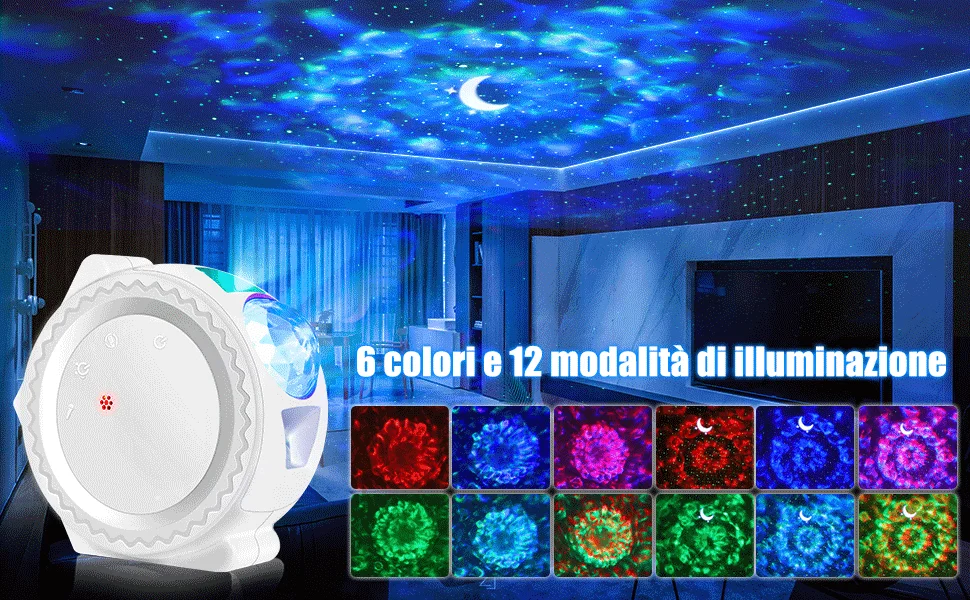
Manual Projector
Star Projector��Various light colors combine with dynamic fantasy projection creating a relaxed and romantic atmosphere.
⚡Rechargeable Night Light⭐ The starry night light projector is powered by the USB charging cable, you can connect it to any USB device, such as power bank, USB adapter, your laptop. USB charging cable (included)
✔Unique sound control design��
��Perfect Gift��Star Projector Lamp A perfect gift for adults and kids!
��Best Service�� projector lamp. We strictly monitor the quality of our products.
Feature:
Rechargeable night light
Battery capacity: 2000mAh
Maximum working current: 1.5A
Maximum power: 7.5W
Projection light source: LED lamp beaded light source
Working temperature: -20 ~ 50 ℃



Wifi (APP) Projector
Smart Moon and Star Projector 3 in 1 Work with Alexa with twinkling stars
♬【Unique Voice Control, Compatible with Alexa】- Take control of your galaxy cove projector with smartphone “smart life” APP, (you can choose light slow mode, rapid mode or static mode) or connect to alexa to control it; It can also directly adjust manually.
✨【Auto Off Timer for the Star Projector】- Setting the time as you want, you can turn it off in the APP so that you can never worry about forgetting to turn off the star projector light!
✨【Best Gifts For Family or Friends-Manal mode can set to change color with music】- When in the manual mode, as long as you play a song, the lights will flash according to the rhythm of the music,creating a relaxed and aesthetical atmosphere for your family.
Product Specification
Shell Meterial: ABS
Maximum Power: 7.5V
Input Voltage : DC 5V
Projection Light Source: LED light bead source
Projection Distance: 2-10M/6.56ft-32.8ft
Projection Area: The projection area is 40 square meters at a distance of 5M and 60 square meters at a distance of 8M


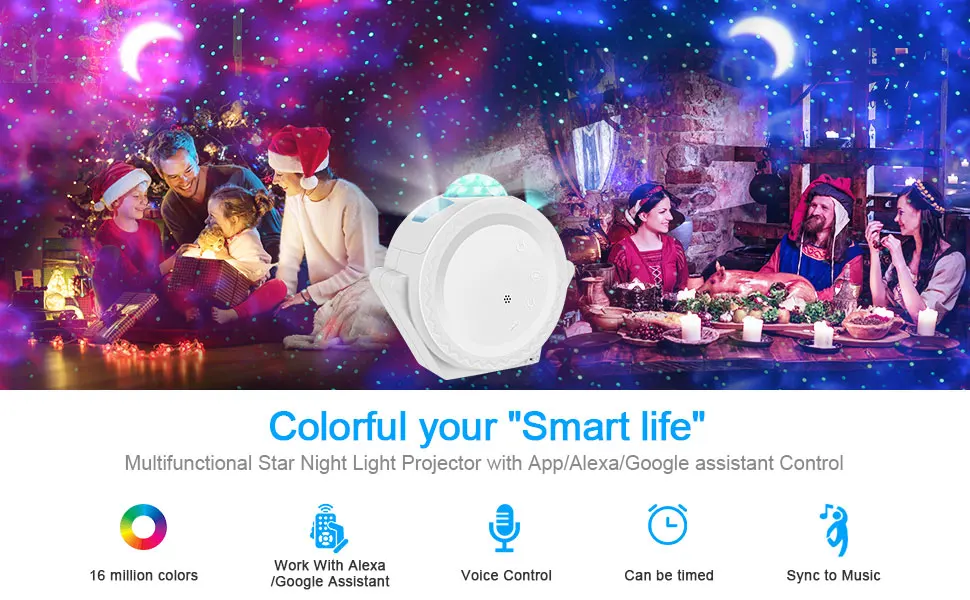
How to connect the night light projector with APP?
Step 1:Download the Smart Life App (You can directly scan the Instructions' QR codes)
Step 2:Connect to the product to power supply,slide to WiFi mode
Step 3:Connect to the WiFi network,turn on/off on 3 times OFF-ON-OFF-ON-OFF-ON until the indicator light flashes quickly.
Step 4:Open the Smart Life app, tap Add device
Step 5:Select Lighting-Lighting(WiFi) and enter the password(if applicable)(Note Connect the phone to the 2.4 GHz network)
Step 6:Start Adding device, and control your star projector via Smart Life APP
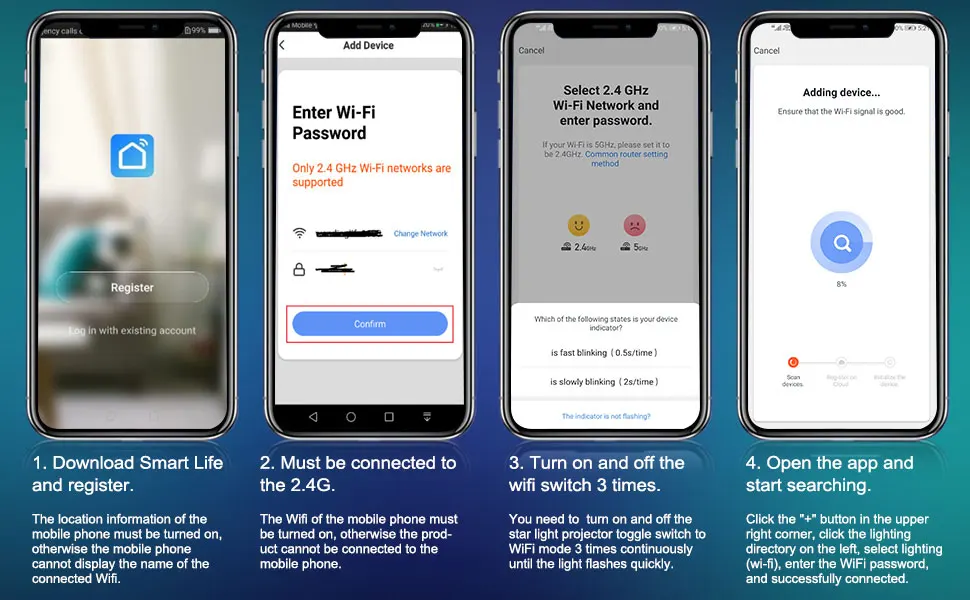
How to Connect to Alexa
Step 1: Download APP “ Alexa” on your phone.
Step 2: Search “Smart Life”in the “Alexa Skill”.
Step 3: Authorize Alexa to log in to the “Smart Life” App.
Step 4: Control your night light projector with voice.such as “Alexa turn on the Sky moon light“















